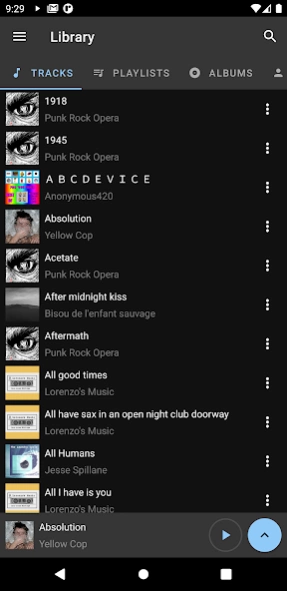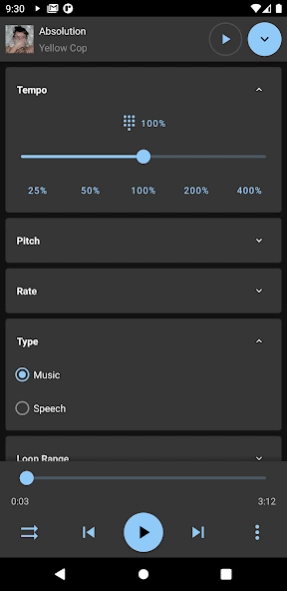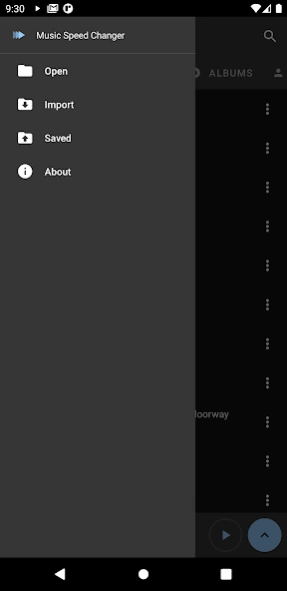Music Speed Changer 2.3.0
Free Version
Publisher Description
Music Speed Changer - Change your audio speed & pitch easily with Music Speed Changer.
The best Music Speed Changer, now with updated UI and new functionalities.
If you like the effect of your modifications then save it to file on your device.
Features:
★ Play modified music / sound in audio formats: wav, mp3, ogg, flac and more.
★ Change Tempo of track in range 4x slower to 4x faster.
★ Set Pitch Octaves Change between -1 and +1.
★ Save / Export modified track to: wav/ogg/flac.
★ Tempo & Pitch may be changed in any moment.
★ 2 modes of changing Tempo & Pitch - slider (fast) / pad (accurate).
★ Equalizer
★ Loop Range
★ Speed up or slow down your audio and additionally apply effects to it.
★ Optimization modes for content type - Music / Speech
Usage:
To play modified track just select your track from music library or by browsing your device.
Supported formats: wav / mp3 / ogg / flac / acc and more.
No matter what format, selected files can be instantly played.
If you want to have more fun you can change tempo or pitch of your music track.
"Tempo" describes how fast sound will be played, 100% is original/non-changed tempo, 50% is 2x slower, 200% is 2x faster. Range is: 25% - 400% .
"Pitch" describes how pitch will be changed with difference represented as -24.0 .. +24.0 semitones, 0.00 is original/non-changed pitch.
These values may be adjusted by slider or by clicking button near them and setting accurate value.
You may also save your music into file.
Supported formats for export / saving: wav/acc (various BPS).
Please note that most of operations are cpu-intensive and for good results you need a performat device.
Notes:
Tempo & Pitch values are auto-saved. When you select new track these values are set to default values.
More technical info:
Supported stream format: 8/16/24 bit encoding, 1-8 channels, 8000 / 11025 / 16000 / 22050 / 44100 / 48000 Hz sample rate. Used sample rate has to be supported by device, 8 bit encoding is extended to 16 bit encoding so device has to support 16 bit.
Permissions:
✓ App uses permissions for writing on SD card to enable exporting tracks.
✓ Other permissions like "Internet" are used by advertising services.
Ads:
May be easily ignored if you don't want to support this app.
Please consider rating app if you find it useful, it really helps, thank you.
If you like this app you may also enjoy "Reverse Music Player":
https://play.google.com/store/apps/details?id=com.hipxel.audio.reverse.music.audio.player
About Music Speed Changer
Music Speed Changer is a free app for Android published in the Audio File Players list of apps, part of Audio & Multimedia.
The company that develops Music Speed Changer is Hipxel. The latest version released by its developer is 2.3.0.
To install Music Speed Changer on your Android device, just click the green Continue To App button above to start the installation process. The app is listed on our website since 2024-01-03 and was downloaded 6 times. We have already checked if the download link is safe, however for your own protection we recommend that you scan the downloaded app with your antivirus. Your antivirus may detect the Music Speed Changer as malware as malware if the download link to com.hipxel.audio.music.speed.changer is broken.
How to install Music Speed Changer on your Android device:
- Click on the Continue To App button on our website. This will redirect you to Google Play.
- Once the Music Speed Changer is shown in the Google Play listing of your Android device, you can start its download and installation. Tap on the Install button located below the search bar and to the right of the app icon.
- A pop-up window with the permissions required by Music Speed Changer will be shown. Click on Accept to continue the process.
- Music Speed Changer will be downloaded onto your device, displaying a progress. Once the download completes, the installation will start and you'll get a notification after the installation is finished.